To define what happens if you press a key, you should go to the "Key settings" tab and select the key you want to configure from the list.
There are three options (see also figure 4.1) for what happens when the key is pressed:
- Default setting: This is the default setting of the key, it can either be a program or a special action.
- Program: The program you filled in will be executed. You can fill in the command of the program or click the "Choose..." button to select the program from a list of applications (see section 3.4).
- Special action: A the selected function of the selected plugin will be executed (You can import new plugins at the "Preferences" tab.).
Figure 4.1:
Here you can select the action to perform when the key is pressed.
|
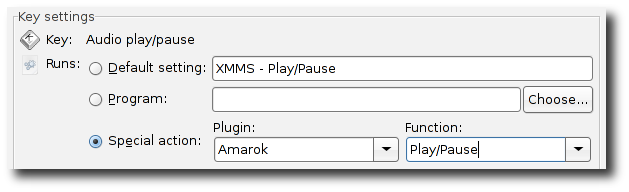 |
Marvin
2006-07-25