| Screenshots |
 On the left you see the list of all the keys of the keyboard. At the right you can change the settings of the selected key.  The main window is divided in 4 parts accessible through tabs. 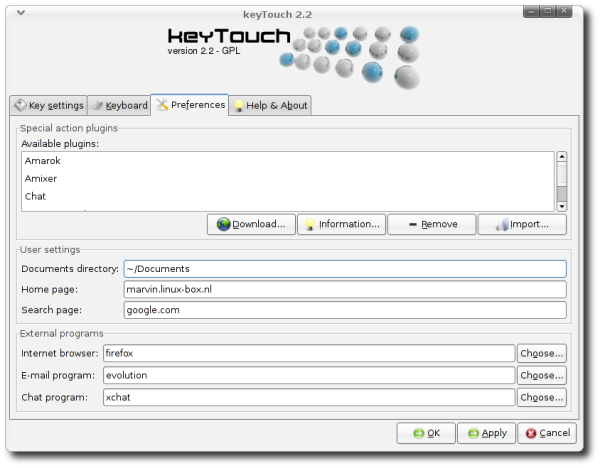 The preferences part.  Easily select applications for your extra function keys by using the application chooser.  This volume bar will be visible when you change the volume. |
 |
|||||||||||||||||||||||
|
